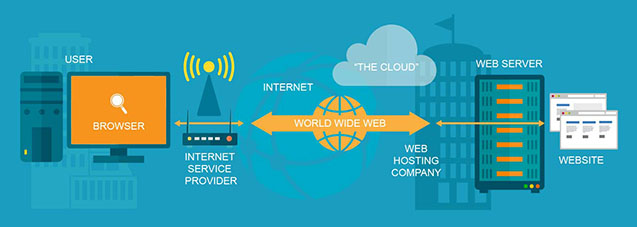Basic Web Terms Defined
Web terminology can sometimes be confusing. What’s the difference between the internet and the World Wide Web, for instance? (And there is a difference!) What’s the difference between a domain name, an IP address, and a URL? What’s the difference between a web host and a web server? If you’re running a business in the internet age, it’s important to have a basic understanding of the web terms used. Here’s a simple primer of some of the most commonly used – and confused – words.
Internet: In simple terms, the internet is the global system of interconnected computer networks that link billions of computers worldwide. It is the infrastructure that links your computer with every other computer in the world. Think of it this way: it’s like the system of streets, roads, highways, airline routes and shipping routes that connect your house, or your business, to every other house or business on the system. If they have your address, they can, theoretically, reach you using the infrastructure that connects you. The internet has no centralized location and no governing body that controls it. It does have certain rules, or protocols, that enable computers to talk to each other (like a common language).
World Wide Web : Some people use the terms internet and World Wide Web interchangeably, but they are not the same thing. The World Wide Web (or simply, the web) is an information-sharing system that uses the internet. It uses a specific computer protocol, called HTTP (Hypertext Transfer Protocol), to share information, pictures, video and audio files. The internet is also used for other things, such as email, instant messaging, and file sharing.
Web browser: A web browser or browser is a software application on your home or office computer that allows you to access information resources on the World Wide Web. Common web browsers include Internet Explorer, Firefox, Google Chrome, and Safari.
Internet Service Provider (ISP): An organization or company that provides services for accessing and using the internet. In order to access the internet from your computer, you have to use one of these companies. Common Internet Service Providers include Comcast, AT&T, Time Warner Cable, and CenturyLink.
Web page: A web page is a document on the World Wide Web that has a specific address. It is coded using a computer language called HTML (Hypertext Markup Language) that tells your browser how to display the page, including typefaces, layout, colors, images, and video. A web page normally contains links (called hyperlinks) to other web pages on the World Wide Web.
Website: A website or site is a group of linked web pages that is regarded as a single entity, usually has a common design format or template, and is usually maintained by a single company or individual.
IP Address: An Internet Protocol Address, or IP address, is a string of numbers that serves as the address of every computer that is linked on the internet. Your personal computer has an IP address. Every computer or device on the internet has an IP address. It is expressed as a string of numbers and periods, such as 172.16.254.1.
Domain Name: It would be very difficult to remember or use numerical IP addresses when navigating the web, so domain names were invented. These are user-friendly names that point to a specific IP address. Domain names are the web addresses you are familiar with, like www.skyhawkstudios.com. The first part stands for “World Wide Web” (and is often omitted), the second part is the company or website name, and the last part (also called a top level domain name) indicates what type of domain it is. The familiar domain type “com” stands for “company” or “commercial.” Other common domain types include “org” for “organization;” “net” for “network;” and “gov” for “government.” Country-specific domain types also exist.
URL: A Universal Resource Locator (URL) is the complete address of a specific resource on the web. You see these in your browser’s top navigation bar, and they look like this:
http://www.bobscarrepair.com/services/brake service/brake alignment/
The slash marks separate parts of the URL. The first part of the URL gives the protocol – the language that was used to encode the web page or resource – in most cases Hypertext Transfer Protocol (HTTP).
Think of the rest of the URL as a series of file cabinets and files. This URL tells the browser to go to the file cabinet called “Bob’s Car Repair,” look in the file drawer “Services,” go to the folder “Brake Services,” and find the item “Brake Alignment.” This gets you to a specific page on that website. Every page or resource on the web has its own unique URL.
Web Host: Every website or web resource is housed in a physical computer somewhere in the world. A web hosting service provides computer space to individuals and companies so that they can store their website there, and so that it will be served up instantly to anyone who requests it 24/7. Popular hosting companies include BlueHost.com, HostGator.com and GoDaddy.com.
Web Server: A computer program that is used by a web host to serve up web pages when they are requested by a user.
User: A user is a person who uses a computer or network service, generally a person without the technical expertise required to fully understand it, and not necessarily capable of computer programming or system administration.
Search Engine: A web service that searches the internet for documents that contain a key word, phrase, or subject that is specified by the user. Popular search engines include Google, Yahoo, and Bing.
The cloud: Broadly speaking, the internet. Cloud computing refers to computer services, such as software, infrastructure and data storage that are provided to a business (or an individual) by outside companies, over the internet. Instead of purchasing and operating its own servers, it can be much more economical for a business to use these outside services for their computer needs.
What internet terms have you had a problem understanding?