How to Get Your Website Back Under Your Control
Tired of paying your webmaster for every update to your website??
Here’s a complaint we hear all too often: “I know our website is out of date. But it’s such a hassle to change anything. My web developer charges me $100 just to change a comma.”
For too many executives, “the website” is a sort of mysterious black box that exists somewhere in cyberspace, God knows where, and is controlled by a mysterious technical guru called a web developer. Making any sort of change in the website could mean a lot of time and a lot of money. All too often, it is just too much bother. I knew one manager who could not even remember who had originally created the company website.
And that’s exactly why the biggest website cost is often not the initial design and development, but the ongoing support and maintenance. Because every time you want to make even the smallest change, you have to call your web developer and he or she has to make the change. And you can’t even shop around, because a lot of the time, only your web developer knows how your site is programmed.
But take heart, the cavalry has arrived.
Enter the Content Management System
If the above describes your website, then it was probably made with static web pages. A static page is one that is built using complex computer code (HTML, Javascript, or Flash). It’s called static because it’s impossible to edit or change without special software and programmer training. So it just sits there. And while you might want to change something, you don’t. Because you know it’s going to involve your web developer and it’s going to cost you money.
To solve this, a new technology was developed called a Content Management System (CMS). A CMS is a website maintenance tool for non-technical administrators. With a CMS, you can edit your own website without knowing any code or having to depend on a programmer. How does it work? Well, in the simplest terms, the content of your website is stored in a database independent of the coding, so you can change the content without having to edit code.
How can a CMS help me?
Updates: You, or a non-technical member of your staff, can change or update your website content any time. You don’t need to know any code. All you need is a computer and a web browser. The CMS interface is very simple and user-friendly and can be mastered by a non-technical person in a few hours at most. That means you can keep your staff lists, event listings, product lists or details up-to-the-minute. And multiple staff can be easily trained to update the site – your events manager can update the event listings, HR can update the staff list, and so on
You are not tied to a single web developer or programmer: The leading Content Management Systems are open-source software, broadly understood by many thousands of users and developers. So even if you do need to hire a web programmer for a more complex task, you can shop around.
Core functionality: A Content Management System comes with all of the core functionality of a website already built in. You don’t have to “reinvent the wheel.” As soon as you’ve installed the CMS, you have a functional website that you can immediately start adding content to. The pages and navigation are already there, so you can concentrate on content.
Saves you money: Using a CMS makes it more cost-effective both for the initial site building and for site maintenance. Because a CMS already contains a lot of core functionality, it is easier (and therefore less costly) for a developer to put your site together. . And forget about those costly “maintenance fees” that many developers charge to maintain and upgrade your site. You can do your own routine updates.
Easy to design: Many CMS provide ready-made templates which govern the look and feel of your site. You can either use these “out of the box” or have them customized by a web designer to create a unique look for your company. With hundreds of available templates, there are a lot to choose from. For a majority of our clients, we start with a basic WordPress template, then customize it to create a one-of-a-kind website that forwards their branding, logo, colors and images. And any new page you create automatically has the look of the rest of the website.
Better security: The most widely used Content Management Systems are up to date on the latest and best security practices. Because the software is open source, it is constantly being rigorously tested by hundreds, or even thousands, of developers and users.
Search engine friendly: There is a lot to know about Search Engine Optimization, but a CMS gives you a big head start. A CMS ensures that all of your pages will be optimized for the most common search engines. And the most popular Content Management Systems have plugins available which allow you to edit the meta-information (the information that search engines look for) using a simple interface. You can make your pages search engine friendly without knowing any code.
Scalability – Since you can add pages any time you want, a CMS is perfect for a growing company. And if you want to add additional functions to your website, a CMS comes with a large variety of plugins, or modules, which allow you to add specific functions and applications as you need them.
Longevity: You may want to upgrade your design in the future, but your CMS stays up to date. Because you can always update your CMS to the latest version. That means you won’t have to discard your old website as “out of date” because it will always be running on the latest CMS.
Which CMS should I use?
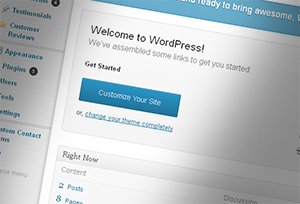 There are many Content management Systems available. The three most popular, WordPress, Drupal, and Joomla, are open source software, which means that they are available for free, without licensing fees. Open source software tends to be more cutting-edge, flexible, and reliable enough to be used by organizations of any size.
There are many Content management Systems available. The three most popular, WordPress, Drupal, and Joomla, are open source software, which means that they are available for free, without licensing fees. Open source software tends to be more cutting-edge, flexible, and reliable enough to be used by organizations of any size.
We have used WordPress CMS exclusively for the last three years. We have been very happy with its performance, and our clients love it. WordPress is far and away the most popular CMS in use today, with over 60,000,000 sites using it. It has an extensive user community and is constantly being updated and improved.
We’ve found WordPress to be the easiest and most user-friendly of all of the Content Management Systems. We can train the average non-technical employee to use the WordPress interface in a couple of hours at most. Once they know the basics, they will be able to update content, add or delete photographs, create or delete pages. Most routine updates can be done in a few moments by non-technical staff.
So isn’t it time you moved your website to a CMS?





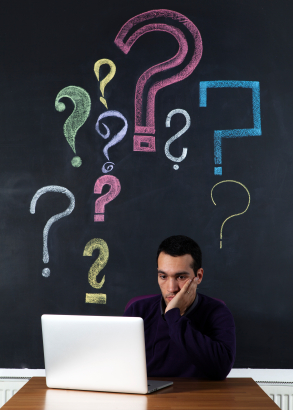



Pingback: How to get the most from your 2014 marketing budget | SkyHawk Studios Graphic Design Blog